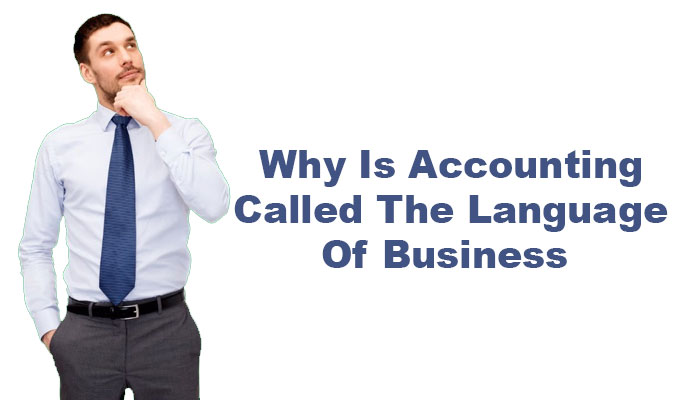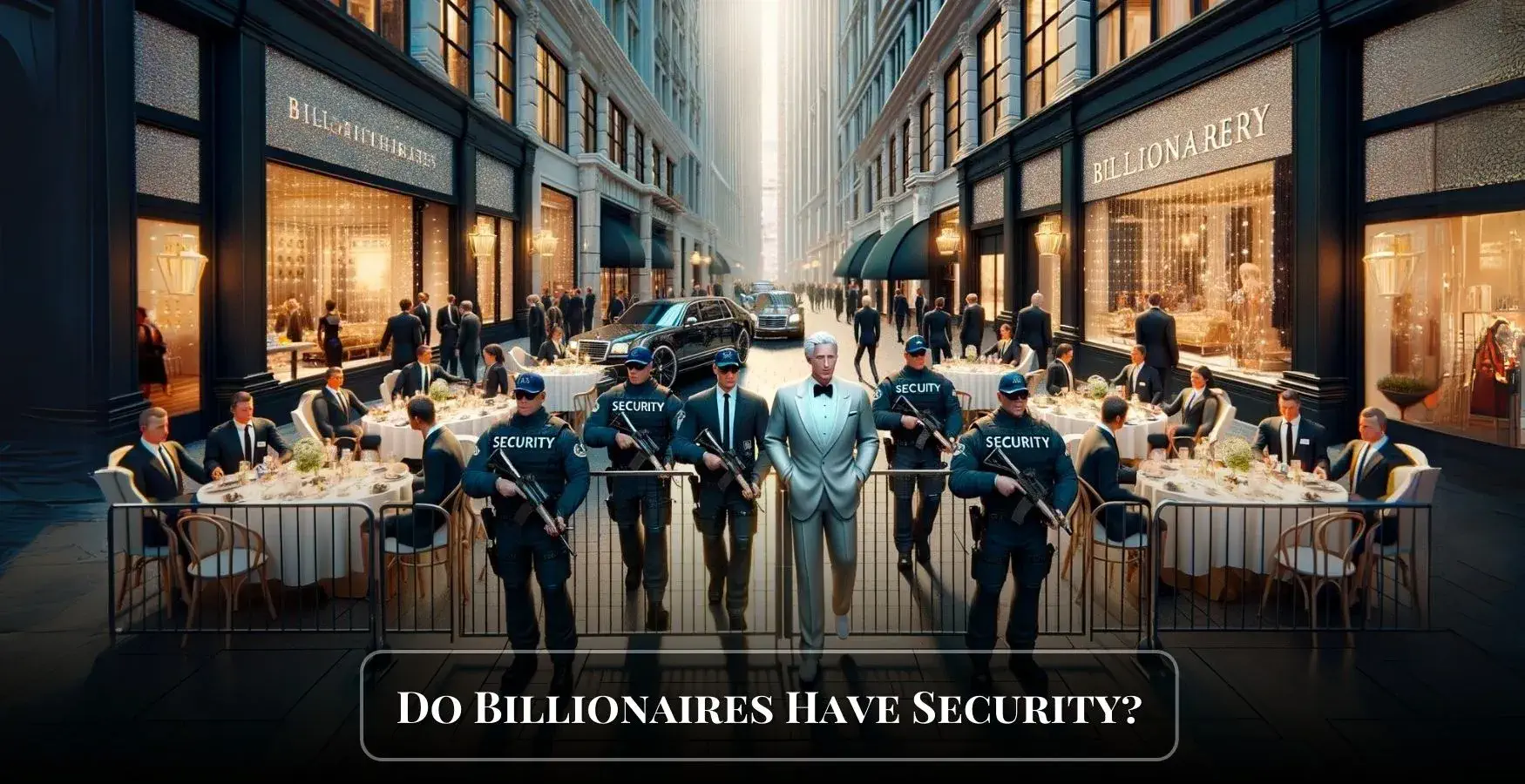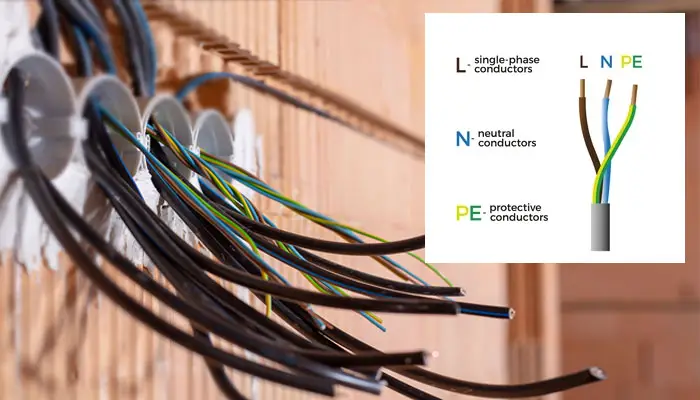What Does Cable Ready Mean? Everything About Cable Ready Apartment
- By Infoik
- 26 Jan, 2022
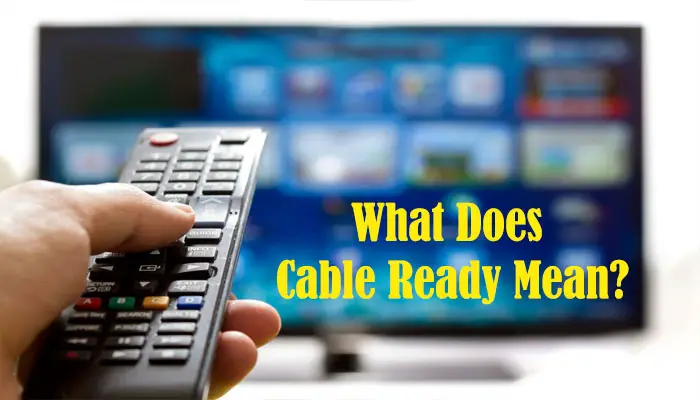
What Does Cable Ready Mean and What Does it Include?
Do you ever watch those commercials for cable companies and wonder what in the world “cable ready” means? You’re not alone. A lot of people don’t know what it means, and even more, people don’t understand what is included when a TV or device says it is “cable ready.” In this article, we will explain what “cable ready” means and what you need to have in order to enjoy cable programming on your television or other devices.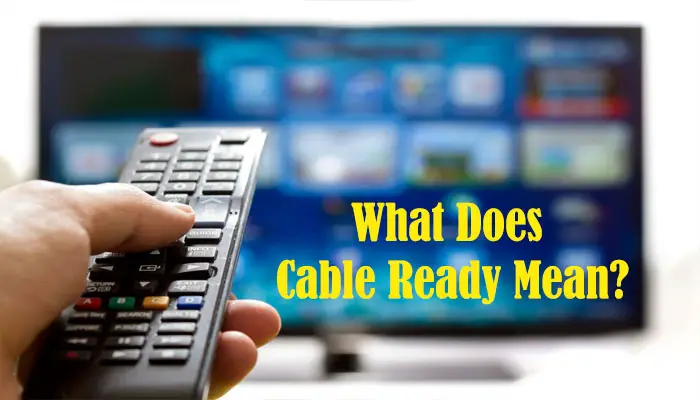
What does cable-ready mean, and what does it include for TV viewers and homeowners alike?
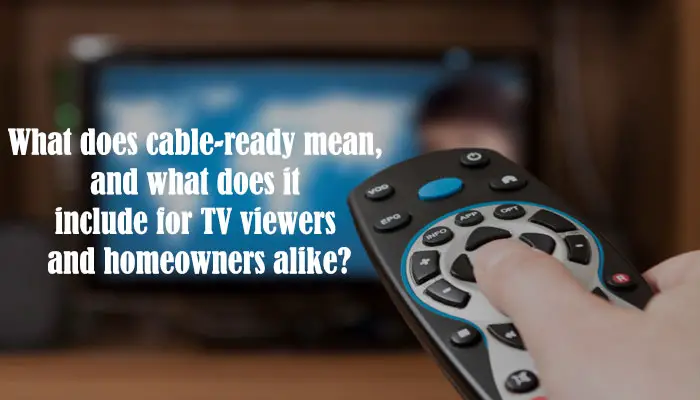
“Cable-ready” is a term used to describe TVs, VCRs, DVD players, and other devices that are able to receive cable programming without the need for an additional box or adapter. In most cases, “cable-ready” means that the device has a built-in tuner that can pick up unscrambled signals from cable TV providers.
For TV viewers, “cable-ready” means that you don’t have to purchase a separate box in order to watch your favorite cable channels. All you need is the appropriate cables to connect your TV to the wall outlet and, if necessary, an adapter to convert coaxial signals to RCA or HDMI.
For homeowners, “cable-ready” means that you can use your cable TV service to watch TV in any room of the house. All you need is a coaxial wall outlet and an adapter to connect the cable wire to your device.
So, what do you need to make sure your device is “cable ready?”

In order to be “cable ready,” your TV or device must have a built-in tuner. If it doesn’t, you can purchase an external tuner that will work with your device. In addition, some devices (such as DVD players) require a cable card in order to receive unscrambled signals from the cable company.
If you’re not sure whether your device is “cable-ready,” or if you need an external tuner or cable card, contact the manufacturer for more information. With a little preparation, you can be ready to enjoy all that cable TV has to offer.
How can you determine if your home is ready for cable service?
Contact your local cable provider to schedule an appointment for a technician to come out and install the necessary equipment. Most providers offer free installation when you sign up for service.
What are some of the benefits of having a cable-ready home?

-You can watch cable TV in any room of the house
-No need for a separate set-top box or adapter
-Free installation when you sign up for service
-Many providers offer free channels and movie packages with your subscription.
How do you go about getting your home ready for cable service if it’s not currently enabled?
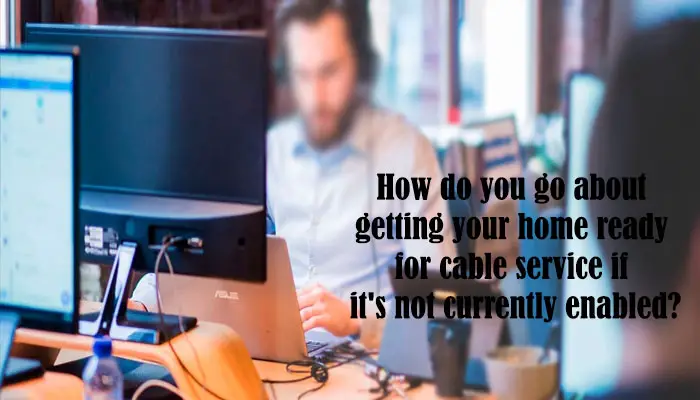
First, contact your local cable provider to schedule an appointment for a technician to come out and install the necessary equipment. Most providers offer free installation when you sign up for service.
Next, determine what devices in your home are not currently “cable-ready.” If your TV doesn’t have a built-in tuner, you’ll need to purchase an external tuner. If your DVD player doesn’t have a cable card, you’ll need to purchase one of those as well.
Once you’ve determined what devices need upgrading, make the necessary purchases and follow the manufacturer’s instructions for installation. Finally, contact your cable provider again to schedule service and enjoy watching cable TV in any room of your home.
Are there any costs associated with getting your home ready for cable service?
Most cable providers offer free installation when you sign up for service. There may be some costs associated with purchasing external tuners or cable cards, but these are usually nominal. Contact your local provider for more information.
How long will the process take to get your home fully enabled for cable service?
The process of getting your home ready for cable service can vary depending on the provider and what equipment needs to be installed. Typically, the appointment will take between one and two hours. You’ll need to be available during that time so the technician can install the necessary equipment.
Now that you know what cable-ready means, what are some of the benefits of having a cable-ready device?
For TV viewers, “cable-ready” means that you don’t have to purchase a separate box in order to watch your favorite cable channels. All you need is the appropriate cables to connect your TV to the wall outlet and, if necessary, an adapter to convert coaxial signals to HDMI or other compatible signals.
In addition, most cable providers offer free installation when you sign up for service. This can be a great time-saver if you’re not sure how to go about getting your home ready for cable.
frequently asked questions
What does it mean when apartments say Cable Ready?
When apartments say Cable Ready, it means that you will not have to purchase a separate box in order to watch your favorite cable channels. All you need is the appropriate cables to connect your TV to the wall outlet. In addition, most providers offer free installation when you sign up for service.
Does Cable Ready include Internet?
No, Cable Ready does not include the Internet. You will need to contact your local provider for more information about what services are available in your area.
What does it mean when a house is cable-ready?
When a house is cable-ready, it means that the owner has installed all of the necessary equipment in order to receive cable TV service. This may include an external tuner for TVs that don’t have built-in tuners and/or a cable card for devices like DVD players.
How do you know if a TV is cable-ready?
Not all TVs are cable-ready. You can determine if your TV is compatible by checking the back panel for a built-in tuner or an HDMI port. If your TV doesn’t have either of these features, it is not cable-ready and will require an external tuner or adapter to receive service.
How do I know if my apartment is internet-ready?
Not all apartments are internet-ready. To determine if your apartment is compatible, you will need to contact your local provider and inquire about what services are available in your area. If a service like a cable or satellite is not available, you may be able to receive service through an alternate provider like AT&T or Verizon.
Final Words:
Cable-ready televisions come with a variety of features, the most important of which is that they are already compatible with cable signals. This means that you don’t have to purchase any additional equipment in order to start watching your favorite shows as soon as you bring your new television home. In addition, cable-ready televisions often include advanced features like 4K resolution and HDR support. If you’re looking for a quality television experience, be sure to look for the “cable ready” designation when shopping for your next set.